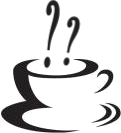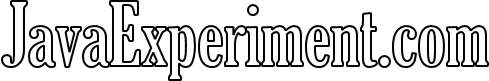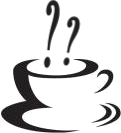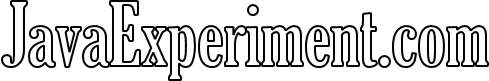Java Applications
Java Applets
Java Mobile
PC Stuff
Amiga Stuff
C64 Stuff
Donations
Links
|
Amiga Stuff
Welcome
The links below will enable you to download an Amiga emulator and the disk image for the Amiga version of my puzzle game.
You'll also find some links below to Amiga game reviews that I wrote for Commodore User.
Before you start
You will need to download an Amiga emulator. The best one I've found so far is WinUAE.
You will also need this Amiga ROM
How to start
- Download the WinUAE link above and install it on your PC.
- Download the Amiga ROM, unzip it and remember where you've put it. (The file is KICK13.ROM)
- Download the game disk image by clicking on the image below. Unzip it and remember where it is.
- Start the WinUAE emulator and click through all the warnings.
- From the panel on the left of WinUAE, click "ROM". Change "Boot ROM File" to the location where you have saved the KICK13.ROM file.
- From the panel on the left of WinUAE, click "Quickstart". Click the "Select Disk Image" button next to "Disk Drive DF0:" and choose the disk image file (ASI043.ADF) from the location where you saved it.
- Click the "Start" button.
- When the "Assassins Present" screen appears, click the mouse.
- Press F4 when the next screen appears and be patient while the game loads - about 20 seconds.
The Games
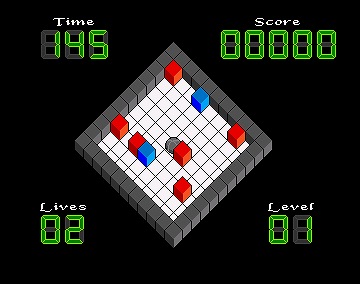 Interlock
Interlock
Use the ball to push like-coloured blocks together. Later levels have filters.
25 levels are included as well as a complete level designer.
This game originally featured on the cover disk of Amiga Format
Please let me have your feedback.
Click the image to download the disk image. You may need to click refresh if you get an authorization message.
|
The Reviews
I worked as a freelance software reviewer for Commodore User for 18 months. Some of my reviews have found their way onto the web.
|